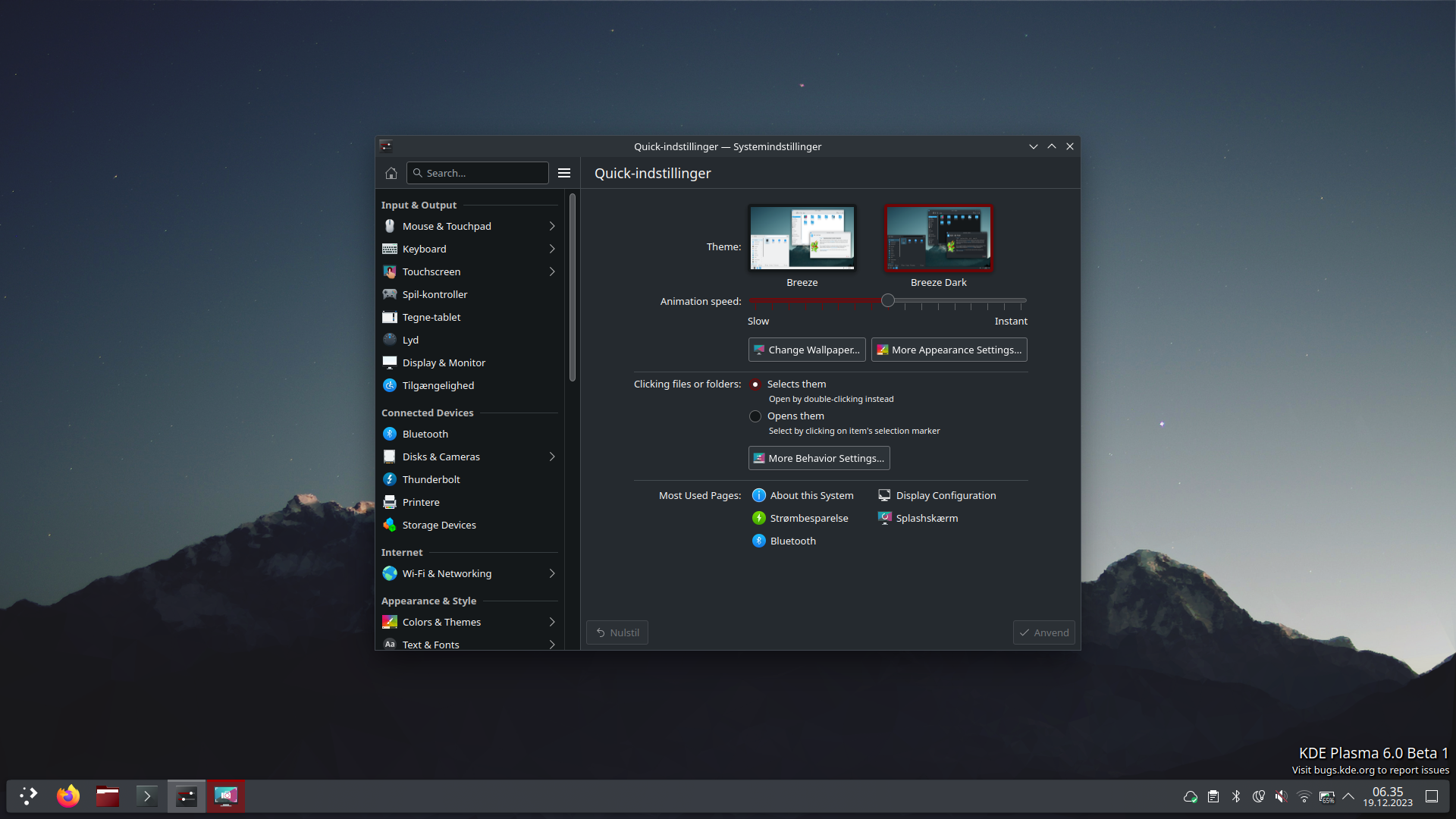How to get Plasma 6 on Arch Linux
Want to try out Plasma 6 on your current Arch Linux Plasma install? Here's how to do it!
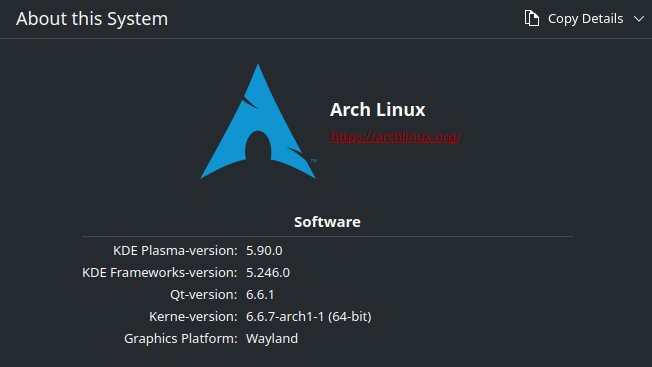
EDIT: This blog post was originally for Plasma 6 Beta 1, that's why the screenshots are from the Beta.
EDIT 2: Plasma 6 has now been in the main Arch Linux repositories for a while, so all you need to do is update your system. This guide is now obsolete.
Installing the Plasma 6 on Arch Linux is really easy, once you have the prerequisites set up. It WILL switch your system to Testing repositories!
Prerequisites
- A functional Arch Linux installation
- Plasma 5 installed from the Arch repositories
How to get Plasma 6
Open up your /etc/pacman.conf file for editing like so:
sudo nano /etc/pacman.confUncomment the [core-testing], [extra-testing] and [multilib-testing] sections of the repositories to switch your install to the Testing repositories, which has the Plasma 6 packages:
[core-testing]
Include = /etc/pacman.d/mirrorlist
[extra-testing]
Include = /etc/pacman.d/mirrorlist
[multilib-testing]
Include = /etc/pacman.d/mirrorlistSave the file with CTRL+O and exit nano with CTRL+X.
Now all you have to do is update the databases and update the packages (be aware that this will overwrite your existing Plasma 5 packages):
sudo pacman -SyyuWhen that's done, you can reboot into your Plasma 6 desktop.
Happy testing!