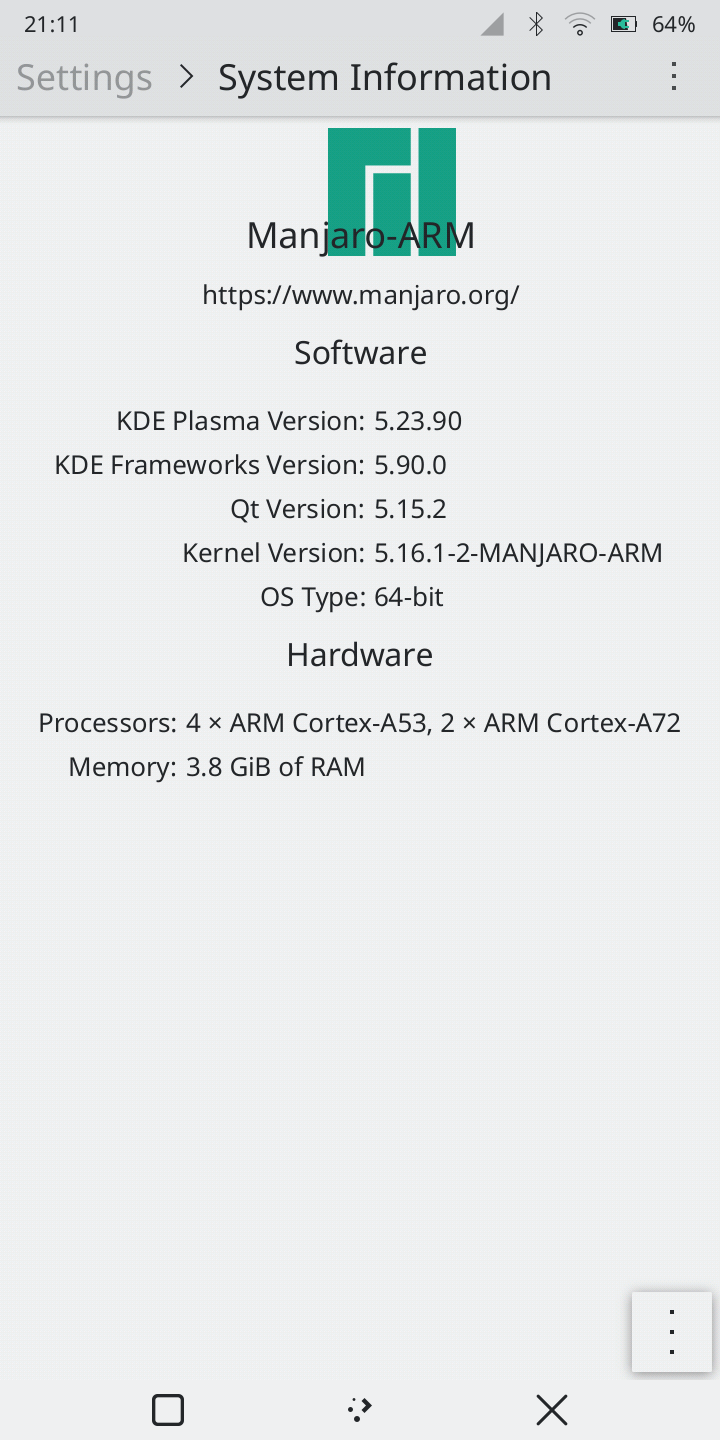How to test Plasma 5.24 beta on Plasma Mobile
The beta of Plasma 5.24 has been released and as such people running Manjaro ARM with Plasma Mobile might want to test it out.
So here's a step by step guide on how add update your system to beta 5.24. Reversing this is not easy and is not covered by this guide.
- Download and Flash a Manjaro ARM Plasma Mobile stable image if you are not already on an up-to-date stable version that you don't mind breaking. I recommend the latest factory image.
- Switch it to use testing branch with
sudo pacman-mirrors -aS testing. - After you are done setting it up add this above the [core] section in your
/etc/pacman.conf:
[kde-testing]
Server = https://kdebuild.manjaro.org/kde-testing/$arch - When the above is added you should be able to download the new database by running:
sudo pacman -Syy
If it mentions kde-testing, then it worked. - The last thing to do is now to actually update the system. Do that by running:
sudo pacman -Syu - Reboot the phone afterwards and it should now show Plasma 5.23.90 inside Settings -> Information.